How to Effectively Use Reference Management Tools for Academic Writing
Reference management tools are essential for organizing and citing sources in academic writing. They streamline the process of managing references, making it easier to format citations and create bibliographies. This comprehensive guide will provide you with tips on how to effectively use reference management tools for your academic writing.
Understanding Reference Management Tools
What are Reference Management Tools?
Definition: Reference management tools are software applications that help researchers collect, organize, cite, and share references.
Purpose: They simplify the process of managing references and ensure accuracy and consistency in citations.


Popular Reference Management Tools?
EndNote: A widely used tool that offers robust reference management and collaboration features.
Zotero: A free, open-source tool that integrates with web browsers and word processors.
Mendeley: A reference manager and academic social network that allows researchers to collaborate and share references.
RefWorks: A web-based tool that offers comprehensive reference management and collaboration capabilities. To know more...


Benefits of Using Reference Management Tools
Organization and Efficiency
Centralized Storage: Store all your references in one place for easy access and management.
Quick Access: Easily search and retrieve references when needed.
Accuracy and Consistency
Automated Citation: Automatically generate citations and bibliographies in various styles.
Error Reduction: Minimize errors in citations and bibliographies.
Collaboration
Share References: Collaborate with colleagues by sharing reference libraries.
Group Projects: Manage references for group research projects effectively.
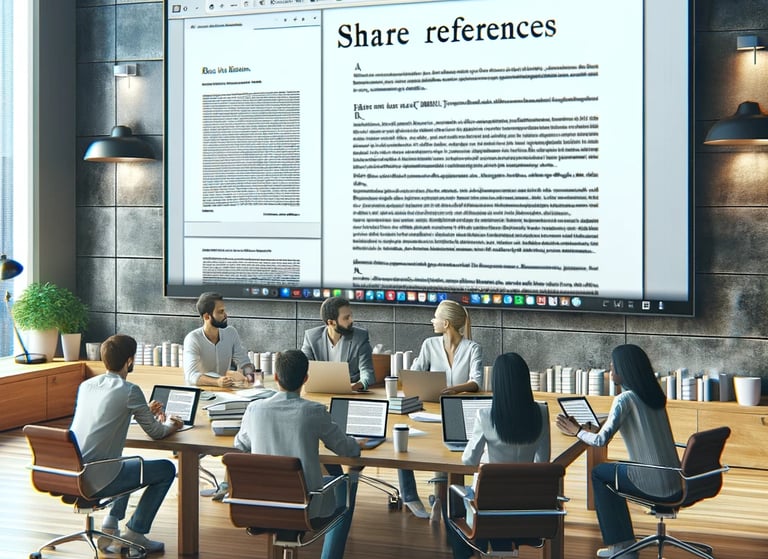

Setting Up Your Reference Management Tool
Choosing the Right Tool
Installing and Setting Up
Assess Your Needs: Consider your specific needs, such as compatibility with your word processor, collaboration features, and budget.
Compare Features: Compare the features of different tools to choose the one that best suits your requirements.
Download and Install: Download and install the chosen reference management tool on your computer.
Create an Account: Create an account to start using the tool and accessing its features.
Importing References
Manual Entry: Manually enter references by filling out the required fields.
Import from Databases: Import references directly from academic databases and journals.
Import from Files: Import references from RIS, BibTeX, or other file formats. To know more...
Organizing Your References
Creating Libraries and Folders
Tagging and Annotating


Libraries: Create separate libraries for different projects or topics.
Folders: Organize references into folders based on categories, themes, or chapters.
Tags: Use tags to categorize references based on keywords or topics.
Annotations: Add notes and annotations to references to highlight important information.
Sorting and Filtering
Sort Options: Sort references by author, title, date, or other criteria.
Filters: Use filters to narrow down your reference list based on specific criteria.
Using References in Your Writing
Inserting Citations
Creating Bibliographies
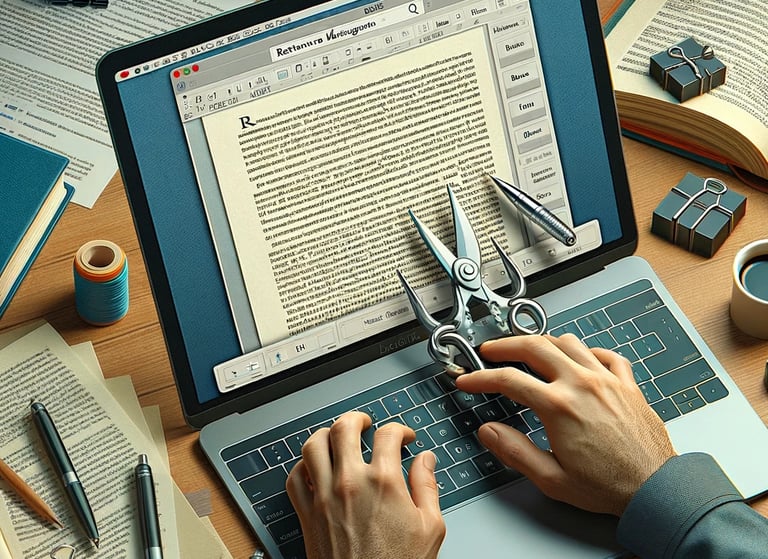
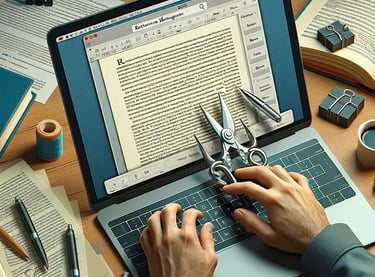
Cite While You Write: Use the tool's plugin for your word processor to insert citations as you write.
Manual Insertion: Manually insert citations and format them using the tool's citation style options.
Automated Bibliography: Generate a bibliography automatically based on the citations in your document.
Customize Format: Customize the format of your bibliography to match the required citation style.
Updating References
Sync Libraries: Sync your reference libraries across multiple devices to ensure they are always up-to-date.
Update Citations: Update citations and bibliographies automatically when you add or modify references.
Best Practices for Using Reference Management Tools
Regularly Backup Your Data
Stay Updated
Local Backup: Regularly backup your reference library to a local drive.
Cloud Backup: Use cloud storage options provided by the tool for secure backup and access.
Software Updates: Keep your reference management tool updated to access the latest features and improvements.
New Features: Stay informed about new features and updates by subscribing to the tool's newsletter or blog.
Collaborate Effectively
Share Libraries: Share your reference libraries with collaborators to streamline group projects.
Collaborative Annotations: Use shared annotations to discuss and highlight important references with your team. To know more...
Common Challenges and How to Overcome Them
Importing Errors
Syncing Issues
Check Formats: Ensure that the import format is compatible with your reference management tool.
Manual Corrections: Manually correct any errors in imported references.
Stable Connection: Ensure a stable internet connection when syncing your reference libraries.
Contact Support: Reach out to the tool's support team if syncing issues persist.
Compatibility Problems
Check Compatibility: Ensure that your reference management tool is compatible with your word processor and other software.
Use Plugins: Install necessary plugins or extensions to enhance compatibility.
Using reference management tools effectively can greatly enhance the organization, accuracy, and efficiency of your academic writing. By following these tips and best practices, you can streamline the process of managing references and focus more on your research and writing.
Final Thoughts
Call to Action
Need help with reference management for your academic writing? Our professional services can guide you in choosing and using the right reference management tools for your needs.
Enquire now at [wa.me/+919894595035?text=authorspark](https://wa.me/+919894595035?text=authorspark) to get expert support. Visit [www.AristocratResearch.com](https://www.AristocratResearch.com) for more information.
By mastering the use of reference management tools, you can ensure that your academic writing is well-organized, accurately cited, and professionally presented.
Note: Client consultations are available by appointment on select days.
Please contact us to schedule your appointment.
--------------------
US Office:
Aristocrat Global HQ, TechIQ block, Delaware.
651 N Broad St, Middletown, DE 19709, United States
HQ :
Aristocrat Intelli-Tech (iT)
Aristocrat Research Centre For Innovation And Deep-Tech,
West Tech block,
TIDEL Tech Park, Chennai, India.
